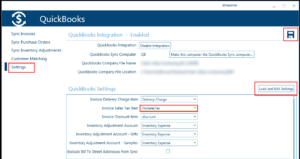How to not Sync Sales Tax from My Fundraising Place to QuickBooks
Open QuickBooks
- Click on Items & Services

- Click on New in the Item pop-up

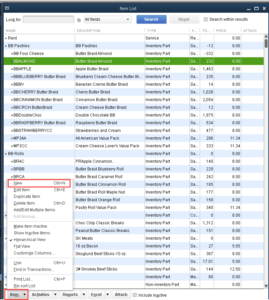
- Fill in Item information:
- Type: select Other Charge
- Item Name/Number: enter NoSalesTax
- Account: select Uncategorized Income
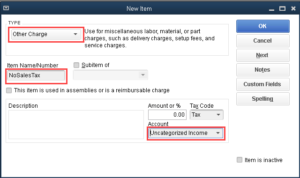
- Click on OK
Log in to My Fundraising Place Sync Agent
- Click the Settings tab on the left side of the window
- Click Load and Edit Settings
- Under Invoice Sales Tax Item select your NoSalesTax
- Click Save